My role
The centre of excellence for men's health policy and practice
- About Us
How to set up a Just Giving page
Want to raise money for the MHF? A fundraising page on the web is a simple and effective way for others to support you and monitor your progress.
The Just Giving site makes this very easy to do.
It will walk you through each step and also provide some insightful tips on how to raise as much money as possible. First, click through to the Just Giving website. Once there, here's what to do:
- Look for the ‘Start Fundraising’ heading and click ‘make your page’ below the 3 steps. You will then be taken to a screen which asks you to ‘search for a cause you want to support’. In the search field provided type in Men’s Health Forum and click search.
- Once the page displays The Men’s Health Forum title and distinctive blue logo click on it. You will be transferred to the page ‘Let us know what you are doing’, it will give you 4 options to choose from. Choose ‘Personal Challenge’.
- This will take you to a screen titled ‘Let’s finalise your selection’. Under ‘tell us about your event’ click on the down arrow and choose ‘an appeal for a charity’, and then type the name of the campaign you're backing, for exampel, ‘Give A Notch’ into the text field to name the event. Select ‘no’ for the question ‘is your charity contributing to the cost of your fundraising’. Then click ‘create your page’.
You are almost ready to start fundraising.
- You will be taken to your very own fundraising page where you can fill in the details about your event, setting yourself a target, and editing ‘your story’ to get your message across.
- Under ‘your fundraising summary’ it asks you to state what your activity will be and why you are carrying one out. So you may decide to write something like ‘I’m donating a notch for my chosen charity because losing an inch round the middle reduces your risk of heart disease.’
- You can then add numerous photos and videos to your page before, during and after your event by clicking the edit option next to photos and videos to upload them. Once you are satisfied with your page, click continue.
Your page is now ready to take donations.
- To maximise the money you raise you should scroll through the ‘we recommend’ options under ‘your pages’ so that you can create a personal thank you message to sponsors
- Use an email tool to send details of your page to people, ask for text donations, and publish your page on Facebook.
All donations will automatically go to MHF so thank you and good luck.
Haringey health humour
I'd rather admit I love John Ryan!


 Donate to the MHF
Donate to the MHF
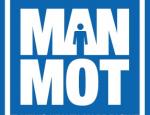 Man MOT
Man MOT