My role
The centre of excellence for men's health policy and practice
- About Us
Let's talk about it: the slideshow
We have produced a slideshow to use at the national launch of Men's Health Week. Feel free to use it at your Men's Health Week events.
The slideshow introduces the Let's talk about feeling down campaign and uses stats to explain why the Men's Health Forum chose mental health as the theme for Men's Health Week 2013.
The slideshow download is a PDF file. Should you need it, this is how to run a slideshow in Adobe Reader:
- On the menu, go to Edit, then Preferences
- Then choose Full Screen
- Here you can select to loop the presentation and how long to show each slide before the next one appears. We use a delay of 10 seconds.
- Click Ok
- Go into Full Screen mode via the View menu or by tapping Ctrl+L. The slideshow should then run automatically.
Page created on June 10th, 2013
Page updated on June 12th, 2013
Comments
In This Section
Haringey health humour
I'd rather admit I love John Ryan!


 Donate to the MHF
Donate to the MHF
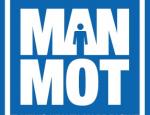 Man MOT
Man MOT